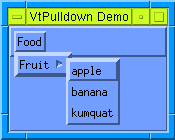
VtPulldown object_name [options]
Creates a Pulldown menu. Returns the widget name. (Label resources can be used to title the menu.)
The following code produces a cascade menu within a Pulldown menu. The code creates a menu Food containing the button Fruit, which cascades to another menu that contains the buttons apple, banana, and kumquat.
set app [VtOpen "VtPulldown Demo"]
set form [VtForm $app.form]
set menubar [VtMenuBar $form.menubar]
set food [VtPulldown $menubar.food -label "Food"]
set fruit [VtPulldown $food.fruit -label "Fruit"]
set apple [VtPushButton $fruit.apple -label "apple"]
set banana [VtPushButton $fruit.banana -label "banana"]
set kumquat [VtPushButton $fruit.kumquat -label "kumquat"]
VtShowDialog $app.form
VtMainLoop
This code produces the following:
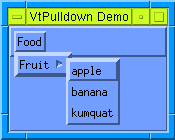
See also: